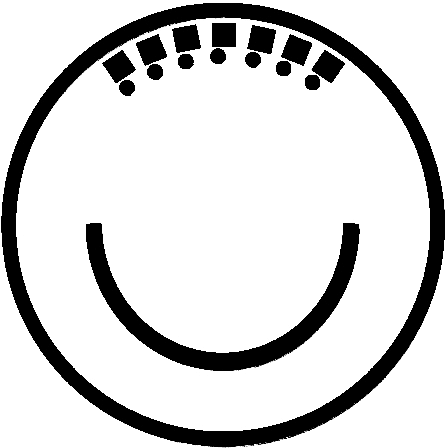Filling out a ballot with Open Office
These instructions are for Open Office on a desktop/laptop platform.
Download the ballot, then open it in Open Office as a spreadsheet.
You’ll be presented with a big list of coasters:
the ballot scrolls down quite a long way!
Step 1. Delete the stuff you haven’t ridden (opt)
There are eight columns. The “Local Name” column contains the non-English name that a coaster is known as in its home country, which makes it easier to identify for the voters in those countries. The ID column is used by the tabulation program. DO NOT CHANGE ANYTHING in that column. FYI, if you click the number in that column, it will take you to the RCDB entry, which could help jog your memory if you can’t recall the coaster. The ballot is initially sorted by Country, then Park.
That’s a LOT of coasters to deal with!
It’s likely that there are quite a few that you haven’t ridden and maybe even entire countries you haven’t visited. Let’s get rid of those first. (This step is optional. If your ride list is very short, you might just want to skip ahead to Step 2.
Find the first country you haven’t been to, let’s say Australia. Highlight all of Australia’s data by clicking once on the line number of the first Australia line, then hold SHIFT and click the number of the last Australia line.
Australia’s data will be highlighted like this:
the entire area should be highlighted
Now, right-click one of the line numbers. (Mac users, you can CTRL-click if you don’t have a two-button mouse. Or you can set your trackpad preferences to two-finger click. Or whatever you normally do.) This will open up a pop-up menu. Select DELETE ROWS.
Repeat this process to delete all the countries you’ve not been to
It’s probable that you’ve not been to every park in the countries you’ve visited. The ballot is sorted by country, then park - so now that you’ve deleted the countries you haven’t visited, it’s easy to do the same with parks you haven’t visited. Let’s do that now.
The ballot is getting shorter and easier to manage…
Lastly, it’s also probable that you haven’t been on every coaster at every park you’ve been to. Parks build new rides all the time and there are likely some you’ll need to delete off your ballot. Let’s do that now. Use the same method you used to delete countries.
Done it? Great! Your ballot should now ONLY contain those coasters you’ve ridden.
Step 2. Remove “No” from the “RIDDEN?” column
Time to get rid of that list of “No”s in the Ridden column. Click the “No” at the top of the column and then scroll down and SHIFT-click the “No” at the bottom to highlight the entire column. Then press the DELETE key. That will erase all the “No”s without deleting the column itself.
Notice: If you’re filling out your wood ballot and you don’t consider RMC wood coasters (such as Wildfire or Outlaw Run) to be “wood coasters” and don’t want to rank them here, simply delete them from your ballot at this stage. DO NOT give them a low ranking as a “protest vote” - that’s immature and will negatively skew the rankings. Don’t be that person. The poll should be a measure of how good the ride is, not whether or not you think it should be included on a wood poll. Got it? Good. Moving on.
You can leave that column blank, or you can put “Yes” or “Y” or some other such thing in there, it doesn’t matter. You can even put in the year that you rode it or the number of times that you rode it, if you’d like. As long as it no longer says “No” then that coaster will get counted.
Step 3. Ranking
Now comes the fun part: RANK THOSE COASTERS! Simply place your cursor in the cell with the “0” and type the ranking for that coaster. You can move up and down the list with the arrow keys, your mouse, or whatever method works best for you.
The rankings shown are for illustration only and do not represent the opinion of anyone at ElloCoaster
From time to time, it’s helpful to re-sort the list by rank. That will put your coasters in order of rank so you can better see what you’ve done and where other coasters should place. To do this, click any cell on your list, then click DATA in the menu, then SORT from the drop-down menu.
A pop-up menu will appear. Select RANK as the sort criteria, then click OK.
Now all of the coasters you haven’t ranked yet will be at the bottom and your ranked coasters will be in order at the top. This makes it easy to make sure you haven’t accidentally missed one.
And that’s it! Continue ranking until you’ve ranked all your coasters, then save your ballot and email it to editor@ellocoaster.com
Include your name, city (and state, if in the US), and country. That information will never be shared with anyone.
Got a really long list, or can’t figure out how to rank middle-tier coasters? There’s an easy way to deal with that. Click here to see.