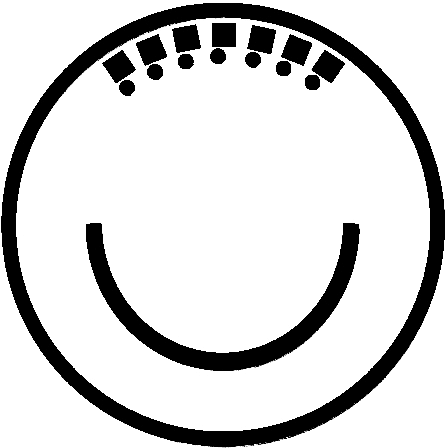ElloCoaster Poll Ballots
Voting is open from Nov 1 to Dec 31 each year. That year’s ballot will be available on Nov 1.
However, if you’d like to get started early, you may download the most recent ballot and start filling it out. On Nov 1, you’ll be able to update your existing ballot to the new version.
Also: if you voted in the most recent poll, you can re-use that ballot as a starting point as well. Check back during the voting period to get your updated ballot.
More questions? Check out the FAQ
Download your ballots
There are separate polls for wood coasters and steel coasters. Download the ballot(s) you’d like.
2019 WOOD POLL BALLOT
2019 STEEL POLL BALLOT
(There was no 2020 poll, because covid.)
The ballots are in Excel format (.xlsx). These files can be read by almost any spreadsheet program, such as MS Excel, Open Office, Numbers, Google Sheets, etc.
If your spreadsheet program can’t handle .xlsx files, or if you’d rather edit your ballot with a text editor, then you can download your ballots in .csv format instead:
WOOD BALLOT CSV
STEEL BALLOT CSV
Here are the basics on how to fill out your ballots:
1. Delete the stuff you haven’t ridden (optional)
2. Remove the “no” from the “RIDDEN?” column on all the stuff you have ridden
3. Rank your coasters (Use GROUP RANKING if you want - it will make things easier!)
4. Email your ballot
Specific instructions on how to do that with various spreadsheet programs are linked below:
Instructions for Excel
Instructions for Google Sheets
Instructions for Numbers
Instructions for Open Office
It is highly suggested that you fill out your ballot on a desktop/laptop. However, if you would rather use a mobile platform, here are the instructions for those:
Instructions for Excel (Android/iOS/mobile)
Instructions for Google Sheets (Android/iOS/mobile)
Instructions for Numbers (iOS)
Email your ballot to editor@ellocoaster.com and be sure to include your name, city (and state if you’re in the US), and country. Your information will not be shared with anyone.